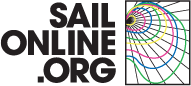Login
Support Sailonline
If you haven't already - join the SAILONLINE YACHT CLUB!
Please also consider making a donation - all amounts are greatly appreciated!
Page: First Previous 18 19 20 21 22 23 24 Next Last
|
Posted by Bimmer 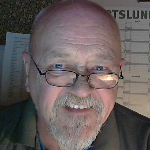 |
|
|
FarrarSol.
Where do you get the NMEA Proxy from? And on which port ? 5010? --- Last Edited by Bimmer at 2018-02-05 10:25:22 --- |
|
|
Posted by sol |
|
|
@FarrarSol
In the NavMon screen I see at the left Virtual Ports A,B,C. C is closed. com1: and com2: are connected but show [no data]. I think the results on the dials on the right are coming from another source. Seen your QtVlm screen I think they come in NavMon over your local internet ip: port 5010 too. If you are using brainaids NMEA proxy you should use com3: port:5010 In your QtVlm settings you should try to uncheck the udp: port 1 and port 2 and in TCP: check server 1;and for ip-address use what you now have in udp: port 2 if you use autoGribLoader and have left everything unchanged use the same as above. Should work! Maybe if you want to use UDP you have to find a way in NavMon to send the nmea data to UDP port2. I do not know how to do that. |
|
|
Posted by FarrarSol |
|
|
Bimmer and sol
Thank you. I was trying to follow the instructions at this address: https://daysailer.wordpress.com/2016/01/03/how-to-connect-qtvlm-and-bluewater-racing-to-the-nmea-proxy/ Your suggestions have helped a lot. I have ignored the COM ports and just used the network info..... NMEA data is now showing in qtVlm! Now I need to find some time to play with it. Is there a better source of info for my next steps? Thanks again for your help. |
|
|
Posted by Bimmer 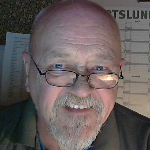 |
|
|
Try reading the QtVlm Manual
|
|
|
Posted by sol |
|
|
@FarrarSol
That article was written by <schakel>. At the time of writing QtVLM and BWR both used a com: port to read NMEA data. NavMon was used to create a virtual com port that you could connect to in BWR and QtVLM. Since then QtVLM has included it's own tcp/ip NMEA connection. Only for BWR you still need to create a virtual com port. ___________ Please would you identify yourself - posting anonymously means we don't know who to "catch" in chat if we have further questions! ___________ --- Last Edited by RainbowChaser at 2018-02-08 10:13:13 --- |
|
|
Posted by RainbowChaser |
|
|
I don't often fire up QtVLM but enjoy keeping my hand in with it. I just started routing in SWR and when I uploaded the Grib and zoomed out I spotted an odd "rash" of red dots and lines on-screen - nothing to do with the Grib, just highlighted by it.
It would seem some kind of graphics-cache "thing" as the identical dots/lines appear irrespective of the grib I load. LOOK HERE Please can someone advise me on how to remove these random marks? It's not a major problem for me as I don't rely on Qt BUT ... they shouldn't be there. No doubt there is some cache I should have been clearing and haven't! I am running WIN7 on an HP Pavilion laptop and I keep Qt reasonably up to date (i.e., responding to the on-screen advisories of new versions most of the time!). When I update Qt I usually overwrite the contents of the Qt folder which is located on the C Drive in ProgramFiles. _______________ --- Last Edited by RainbowChaser at 2018-02-15 12:27:14 --- |
|
|
Posted by sol |
|
|
I do not know what you already have tried to clean that screen.
Deleting all of qtvlm and do a clean install would surely give you that clean screen. Would help if you write down beforehand the configuration adaptations you made made different from the default in <QtVlm><Configuration>. Saves a lot of reinventing all the config-wheels later on. And you could try beforehand in <QtVlm><Export qtVlm data> to export whatever you chose there to Export (to qtVlmExport.zip) the data you want back when you have done a clean install. Do not forget to put first qtVlmExport.zip on/in a different place then the QtVlm folder you are going to delete. In the newly installed QtVlm you choose <QtVlm>< Import qtVlm Data> and find you exported data. And maybe the random dots are gone now. That's all I can think of. Good luck |
|
|
Posted by RainbowChaser |
|
|
Thank you, whoever is anonymously posting as sol! It really would be helpful if you would post as yourself
I am doing a clean install, having first deleted the original folder on C:/ which has been around for several years! Now I'll wade back through here and see what changes I need to make as, stupidly, I forgot to make a note of the Sailonline "preferences" etc. before visiting here and seeing your advice on what to do! <eyeroll> --- Last Edited by RainbowChaser at 2018-02-22 14:30:59 --- |
|
|
Posted by JB  |
|
|
Viva Jo and all.
That's very easy to solve. Pls follow this steps: 1 - Left Click one time on the top/right side boat - it will appear a new Window on the left side with the "Position" menu; 2 - Just click on "Reset Trace"... et voliá, tous les lignes rouges went. Cheers. João/psail P.S.; if you left click a second time on the top/right boat the left menu window disappears. Sail Fair. |
|
|
Posted by RainbowChaser |
|
|
Dear psail/João - THANKYOU! OBRIGADO!
I have in fact completely reinstalled, but as the red line would highlight when my cursor was on it, I figured there had to be a way to delete it! Your instructions worked perfectly. There is obviously heaps of functionaly in QtVLM that I know nothing about |
Page: First Previous 18 19 20 21 22 23 24 Next Last
Please login to post a reply.Races
Next Race: 00d 00h 00m
Current Races:
Doha Basra TIMED Race 2026

Race #2008
INFOby brainaid.de
First 40.7v2 Particulars
WX Updates:
0430 / 1030 / 1630 / 2230
Ranking:
TRQ1 - TRCH - SYC
RACE CLOSE: Saturday,
28 February at 23:00 UTC
Race starts: Feb 15th 12:00 Registration will open soon
GO TO RACE
San Diego Islands Race 2026

Sailonline is proud to once again partner with the San Diego Yacht Club for the annual Islands Race! This iconic offshore challenge spans approximately 140 nautical miles, starting in Long Beach, rounding the Catalina Islands, and finishing in San Diego. Shifting coastal winds and tactical island roundings will test every sailor’s judgment and nerve.
This year, our SOLers will race the Ker 40, a proven high-performance design by Jason Ker and built by McConaghy Boats. Fast, responsive, and demanding, the Ker 40 rewards precision and smart strategy. The competition will be tight. Every decision will count. See you on the start line!
Race #2009
INFO by brainaid.de
Ker 40 PARTICULARS
NAM_AWIP WX Updates:
0245 / 0845 / 1445 / 2045
Ranking:
SUPBUD - SYC
Race starts: Feb 13th 20:00 Registration Open!
GO TO RACE
Cross the Convergence 2026 - Samoa to Hawaii
The second race of our new series of ocean voyages across the World’s convergence zones, takes us northward again up the Pacific Ocean, now from Samoa at 13.5 degrees South, across the Equator to Hawaii, famed for its breaking surf and active volcanoes, on the edge of the Tropic of Cancer at 19.5 degrees North. It’s 2300nm, so we’ll take our very steady Steinlager II. Race #1982
INFOby brainaid.de
Steinlager IIPARTICULARS
WX Updates:
0430 / 1030 / 1630 / 2230
Ranking: CCZ - SYC
Race starts: Feb 06th 18:00 Registration Closed
GO TO RACE
Beketov by Balloon 2026 - In Siberia
Way-back-when France and England, and Spain as well, were squabbling about who should control what of North America, only to lose the most of it to their own insurging colonists, their eastern European neighbour empire, Russia, was quietly assimilating vast, thinly nomadically populated territory of its own – Siberia! Amongst the many explorers and adventurers that served Russia so well in these conquests was the Cossack hetman Pyotr Beketov. Let’s pretend we’re he and eschewing horseback, let’s travel by balloon from Yekaterinberg to Krasnoyarsk – just a short 2000km (1100nm) section of the Trans-Siberian Express’ 9289km!
Race #1972
INFOby brainaid.de
SOL Balloon PARTICULARS
WX Updates:
0430 / 1030 / 1630 / 2230
Ranking: BOL - SYC
Race starts: Feb 03rd 13:00 Registration Closed
GO TO RACE
West Papua to Oregon 2026
Race #2006
INFO by brainaid.de
GB 90 PARTICULARS
WX Updates:
0430 / 1030 / 1630 / 2230
Ranking: OCQ1 - OCCH - MIG - SYC
Race starts: Feb 02nd 11:00 Registration Closed
GO TO RACE
SYC Ranking
Series
- SYC ranking
- 2026 TSI
- 2026 TRQ4
- 2026 TRQ3
- 2026 TRQ2
- 2026 TRQ1
- 2026 TRCH
- 2026 TQD
- 2026 SUPerBUDdy
- 2026 SSANZ
- 2026 SPQ4
- 2026 SPQ3
- 2026 SPQ2
- 2026 SPQ1
- 2026 SPCH
- 2026 SHE
- 2026 ROW
- 2026 RNW
- 2026 RNI
- 2026 RMI
- 2026 RED
- 2026 OCQ4
- 2026 OCQ3
- 2026 OCQ2
- 2026 OCQ1
- 2026 OCCH
- 2026 NIA
- 2026 MIG
- 2026 MED
- 2026 LOOR
- 2026 CCZ
- 2026 BOL
- 2026 B2B
- 2025 TS
- 2025 TRQ4
- 2025 TRQ3
- 2025 TRQ2
- 2025 TRQ1
- 2025 TRCH
- 2025 TD
- 2025 SuperSOLer
- 2025 SSANZ
- 2025 SPRCH
- 2025 SPQ4
- 2025 SPQ3
- 2025 SPQ2
- 2025 SPQ1
- 2025 SHE
- 2025 SBB
- 2025 RWW
- 2025 RMI
- 2025 RED
- 2025 OCQ4
- 2025 OCQ3
- 2025 OCQ2
- 2025 OCQ1
- 2025 OCCH
- 2025 NT
- 2025 LOOR
- 2025 DN
- 2025 B2B
- 2025 ARQ4
- 2025 ARQ3
- 2025 ARQ2
- 2025 ARQ1
- 2025 ARCH
- 2025 ABS
- 2024 TS
- 2024 TRQ4
- 2024 TRQ3
- 2024 TRQ2
- 2024 TRQ1
- 2024 TRCH
- 2024 TD
- 2024 SVF
- 2024 SUPerSOLer
- 2024 SSANZ
- 2024 SPRQ4
- 2024 SPRQ3
- 2024 SPRQ2
- 2024 SPRQ1
- 2024 SPRCH
- 2024 SHE
- 2024 RTW
- 2024 RMS
- 2024 OCQ4
- 2024 OCQ3
- 2024 OCQ2
- 2024 OCQ1
- 2024 OCCH
- 2024 LOOR
- 2024 HILAT
- 2024 GWT
- 2024 DN
- 2024 CRW
- 2024 B2B
- 2024 ARQ4
- 2024 ARQ3
- 2024 ARQ2
- 2024 ARQ1
- 2024 ARCH
- 2023 TS
- 2023 TRQ4
- 2023 TRQ3
- 2023 TRQ2
- 2023 TRQ1
- 2023 TRCH
- 2023 TD
- 2023 SVS
- 2023 SUPerSOLer
- 2023 SSANZ
- 2023 SPRQ4
- 2023 SPRQ3
- 2023 SPRQ2
- 2023 SPRQ1
- 2023 SPRCH
- 2023 SHE
- 2023 RTW
- 2023 RNI
- 2023 RMS
- 2023 PIC
- 2023 OCQ4
- 2023 OCQ3
- 2023 OCQ2
- 2023 OCQ1
- 2023 OCCH
- 2023 LOOR
- 2023 DN
- 2023 ARQ4
- 2023 ARQ3
- 2023 ARQ2
- 2023 ARQ1
- 2023 ARCH
- 2022 TRQ4
- 2022 TRQ3
- 2022 TRQ2
- 2022 TRQ1
- 2022 TRCH
- 2022 TD
- 2022 Tall Ships
- 2022 SUPerSOLer
- 2022 SSANZ
- 2022 SSA
- 2022 SPRQ4
- 2022 SPRQ3
- 2022 SPRQ2
- 2022 SPRQ1
- 2022 SPRCH
- 2022 SHE
- 2022 OCQ4
- 2022 OCQ3
- 2022 OCQ2
- 2022 OCQ1
- 2022 OCCH
- 2022 NTR
- 2022 LOOR
- 2022 CTR
- 2022 ARQ4
- 2022 ARQ3
- 2022 ARQ2
- 2022 ARQ1
- 2022 ARCH
- 2021 TRQ4
- 2021 TRQ3
- 2021 TRQ2
- 2021 TRQ1
- 2021 TRCH
- 2021 TD
- 2021 Tall Ships
- 2021 SYCQ4
- 2021 SYCQ3
- 2021 SYCQ2
- 2021 SYCQ1
- 2021 SYCCH
- 2021 SUPerSOLer
- 2021 SSANZ
- 2021 SPRQ4
- 2021 SPRQ3
- 2021 SPRQ2
- 2021 SPRQ1
- 2021 SPRCH
- 2021 Shetland
- 2021 PAC6
- 2021 OCQ4
- 2021 OCQ3
- 2021 OCQ2
- 2021 OCQ1
- 2021 OCCH
- 2021 ESRW
- 2020 TSE
- 2020 TSA
- 2020 TRQ4
- 2020 TRQ4
- 2020 TRQ3
- 2020 TRQ2
- 2020 TRQ1
- 2020 TRCH
- 2020 Tasman Double
- 2020 SYCQ4
- 2020 SYCQ3
- 2020 SYCQ2
- 2020 SYCQ1
- 2020 SYCCH
- 2020 SUPerSOLer
- 2020 SSANZ
- 2020 SRQ4
- 2020 SRQ3
- 2020 SRQ2
- 2020 SRQ1
- 2020 SPRCH
- 2020 Shetland
- 2020 RTW
- 2020 RNI
- 2020 Odyssey
- 2020 OCQ4
- 2020 OCQ3
- 2020 OCQ2
- 2020 OCQ1
- 2020 OCCH
- 2020 A3
- 2019 TRQ4
- 2019 TRQ3
- 2019 TRQ2
- 2019 TRQ1
- 2019 TRCH
- 2019 Tasman Double
- 2019 Tall Ships
- 2019 SYCQ4
- 2019 SYCQ3
- 2019 SYCQ2
- 2019 SYCQ1
- 2019 SYCCH
- 2019 SUPerSOLer
- 2019 SSANZ
- 2019 SRQ4
- 2019 SRQ3
- 2019 SRQ2
- 2019 SRQ1
- 2019 SPRCH
- 2019 Shetland
- 2019 Round New Zealand
- 2019 OCQ4
- 2019 OCQ3
- 2019 OCQ2
- 2019 OCQ1
- 2019 OCCH
- 2018 TRQ4
- 2018 TRQ3
- 2018 TRQ2
- 2018 TRQ1
- 2018 TRCH
- 2018 Tasman Double
- 2018 Tall Ships
- 2018 SUPSOL
- 2018 SSANZ Triple
- 2018 SRQ4
- 2018 SRQ3
- 2018 SRQ2
- 2018 SRQ1
- 2018 SPRCH
- 2018 Shetland
- 2018 Shackleton Challenge
- 2018 OCQ4
- 2018 OCQ3
- 2018 OCQ2
- 2018 OCQ1
- 2018 OCCH
- 2018 40CH
- 2017 TS RDV
- 2017 TRQ4
- 2017 TRQ3
- 2017 TRQ2
- 2017 TRQ1
- 2017 TRCH
- 2017 Tasman Double
- 2017 Tall Ships
- 2017 SWR
- 2017 SUPSOL
- 2017 SSANZ Triple
- 2017 SSANZ RNI
- 2017 SPRR3
- 2017 SPRR2
- 2017 SPRR1
- 2017 SPRCH
- 2017 Red Dot
- 2017 OCQ4
- 2017 OCQ3
- 2017 OCQ2
- 2017 OCQ1
- 2017 OCCH
- 2017 40CQ3&4
- 2017 40CQ1&2
- 2016 TRQ4
- 2016 TRQ3
- 2016 TRQ2
- 2016 TRQ1
- 2016 TRCH
- 2016 Tasman Double
- 2016 Tall Ships
- 2016 SUPSOL
- 2016 SSANZ Triple
- 2016 SRQ4
- 2016 SRQ3
- 2016 SRQ2
- 2016 SRQ1
- 2016 SPRCH
- 2016 RTWR
- 2016 OCQ4
- 2016 OCQ3
- 2016 OCQ2
- 2016 OCQ1
- 2016 OCCH
- 2016 Corporate Open Gold
- 2016 A3
- 2015 TRQ4
- 2015 TRQ3
- 2015 TRQ2
- 2015 TRQ1
- 2015 TRCH
- 2015 Tasman Double
- 2015 Tall Ships
- 2015 SYQ4
- 2015 SYQ3
- 2015 SYQ2
- 2015 SYQ1
- 2015 SYCCH
- 2015 SUPSOL
- 2015 SSANZ Triple
- 2015 SRQ4
- 2015 SRQ3
- 2015 SRQ2
- 2015 SRQ1
- 2015 SPRCH
- 2015 OCQ4
- 2015 OCQ3
- 2015 OCQ2
- 2015 OCQ1
- 2015 OCCH
- 2015 Aegean Rally
- 2014 Timed Races Championship
- 2014 Tasman Double
- 2014 Tall Ships
- 2014 SYC Championship
- 2014 SSANZ Trio
- 2014 SSANZ RNI
- 2014 Sprints Championship
- 2014 Scandinavian Tour
- 2014 Round The World Race
- 2014 Ocean Championship
- 2014-2015 Sailonline World Race
- 2013 Tall Ships
- 2013 SYC Championship
- 2013 SSANZ B&G Simrad
- 2013 Capt Anderson
- 2012 W Australia Regatta
- 2012 Tall Ships
- 2012 SSANZ B&G Simrad
- 2012 RNZ Two Handed
- 2012 Global Challenge
- 2012 Ecker Cup
- 2012 Black Sea
- 2012 A3
- 2011 Vancouver Island
- 2011 Tasman Double
- 2011 SSANZ B&G Simrad
- 2011 SOL Global Challenge
- 2011 SJORA Series
- 2011 Scandinavian Tour
- 2011 Round North Island
- 2011 Asian Sprints
- 2011-2012 SOL World Race
- 2010 Tasman Double
- 2010 Ouzo Rally
- 2010 Iberian Tour
- 2010 Auckland Regional
- 2009 French SOLo
- 2009 Bosphore - Bretagne
- 2008 SYCC
- 2008 -2013 SYC Week Race Championship
- 2008 -2013 SYC Week-End Race Championship
- 2008 -2013 SYC Ocean Race Championship
- 2008-2009 Sailonline Ocean Race
- 2004 LOOR
Mobile Client
SYC members have the benefit of access to our mobile/lightweight web client!