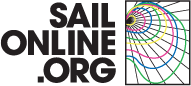Login
Support Sailonline
If you haven't already - join the SAILONLINE YACHT CLUB!
Please also consider making a donation - all amounts are greatly appreciated!
Board
»
Technical Support
»
Optimum Angles
Please login to post a reply.
|
Posted by Bimmer 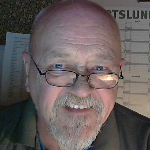 |
|
|
Just logged in to see if there was any news about this problem, and boy, I'm happy to see that A2 is trying to get to the buttom of this.
Thanks for that, A2 Waiting in suspense for the outcome. |
|
|
Posted by A2  |
|
|
# 2032 [Stream Error]
This error indicates that the SWZ or SWF file is not being found. The frequently occurs if the client is not able to download the signed framework RSL (Runtime Shared Library) from the Adobe web site, and you have not deployed a local signed framework RSL. If the client has limited or not internet connectivity, be sure to deploy the local framework RSL to a location that is accessible to the client. For more information, see Using the framework RSLs. It can also occur if Flash Player tries to load a custom RSL that is not available. For example, if you specified only “mylib.swf” as the value of the rsl-url parameter to the runtime-shared-library-path option, but the SWF file is actually in a sub-directory such as /rsls, then you must either recompile your application and update the value of the rsl-url parameter to “rsls/mylib.swf”, or move mylib.swf to the same directory as the application’s SWF file. --------------------------- # 2046 This error indicates that the loaded RSL was not signed properly. In the case of framework RSLs, the framework’s SWZ file that the application attempted to load at run time was not a properly signed SWZ file. You must ensure that you deploy an Adobe-signed RSL, or be sure to use the signed framework RSLs that are deployed on the Adobe web site. --------------------------- # 2048 The cause of this error is that you do not have a crossdomain.xml file on the server that is returning the RSL. You should add a file to that server. For more information, see Using cross-domain policy files. If you are loading signed framework RSLs from the Adobe web site, you should not get this error. If you put the crossdomain.xml file at the server’s root, you do not have to recompile your application. This is because the application will look for that file at the server’s root by default, so there is no need to explicitly define its location. If you cannot store a crossdomain.xml file at the remote server’s root, but can put it in another location on that server, you must specify the file’s location when you compile the application. On the command line, you do this by setting the value of the policy-file-url argument of the runtime-shared-library-path option. In the following example, the RSL SWF file is located in the /rsls directory on www.domain.com. The crossdomain.xml file is located in the same directory, which is not the server’s root, so it must therefore be explicitly specified: mxmlc -runtime-shared-library-path= ../lib/mylib.swc, http://www.mydomain.com/rsls/myrsl.swf, http://www.mydomain.com/rsls/crossdomain.xml Main.mxml --------------------------- Requested Resource Not Found You might find this error in your web server logs. If you deploy the RSL SWF file to a location other than that specified when you compiled the application, then you will get an error similar to this when the application tries to run. The solution is to either recompile your application and correct the deployment location of the RSL SWF file or to move the RSL SWF file to the location that the application expects. None so blind |
|
|
Posted by kroppyer  |
|
|
Does the same thing happen when you load a race on http://beta.sailonline.org/? (other things might not work properly there, but the client should load)
--- Last Edited by kroppyer at 2015-07-10 11:06:21 --- |
|
|
Posted by A2  |
|
|
Yes it returns
[RSL 1 of 3] error #2046 None so blind |
|
|
Posted by A2  |
|
|
I punched up the Classic Client & it does load correctly. I noticed that the Framework XXX.swz file loads directly from Sailonline.org and when it is complete the XXX.swf follows.
This is what is Not happening for the Beta Client. SWZ does not begat SWF None so blind |
|
|
Posted by A2  |
|
|
avoid loading adobe.com's crossdomain.xml by hosting the swz files on your own server. Just copy the swz files to the same directory as your application and modify the RSL URLs.
The RSL URLs are modified by removing the URL pointing to the adobe hosted site and keeping the "framework_4.5.0.20967.swz" URL. None so blind |
|
|
Posted by A2  |
|
|
The problem remains the same after several weeks. --- Last Edited by A2 at 2015-07-26 01:41:25 --- None so blind |
|
|
Posted by A2  |
|
|
I am not aware of any information being volunteered here by Sailonline NavSim AB relating to whether any files under their control has changed recently concurrent with the various difficulties under discussion in this thread nor to what extent if any they are able or willing to implement remedies as needed.
Adobe may be at the root cause of this perplexing dilemma as there are similarities found in their Forum https://forums.adobe.com/thread/723549 here. Although being able to decipher such geeky stuff is above my pay grade. Implied from what I can tell is that Adobe may have changed certain files without notice or some files may have an inherent expiration which is now out of date. For Example here is one excerpt that caught my eye: "two solutions, depending on how important are external libraries for your app(s), neither of which involves changing a single line of code. 1. Disable framework RSLs and deploy a "fat" app 2. Disable digest authentication for RSLs, and deploy the compiled framework SWFs along with your app. In this case, the old SWZ files are not interesting anymore, and you must deploy all the generated files, including the "framework.swf" etc." Even if this proves not to be relevant in fixing the problem here I believe that it does emphasize the prudence of keeping all components involved in stasis locally and not at the whim of Adobe's future inclinations. Anyone that is having this problem also please post your Operating System flavors & such so that it is possible to discern any pattern that may or may not exist from the User side. --- Last Edited by A2 at 2015-07-26 01:39:56 --- None so blind |
|
|
Posted by kroppyer  |
|
---
Yes. With only one or two people having this problem, it is almost bound to be a user side problem. Possible explanations and solutions (as found by A2) don't seem to completely fit our problem, they don't explain why the client works without problems for almost everyone. I've cleared caches and all so that I would need to reload the RSLs the same way A2 does, and it works all fine here... |
|
|
Posted by A2  |
|
|
Well obviously my clumsy attempts to find useful information from the Adobe forums for this problem has not been successful, which raises the question why the cognoscenti has not done so directly. However I am at odds with the assumption that this is a User only circumstance. My suspicions are that Adobe may be arbitrarily curtailing access to Flash versions which they deem to be out of date even though no such limitation exists within the client itself.
The Classic client works because it does not access files from Adobe. What is needed from my point of view is a stand alone SWF version that does not require the SWZ precursor to test this hypothesis. This might explain why only users with computers of a certain age are affected as long as they have not actually had to clear their caches of versions that are still functional before returning to Adobe for a reload. None so blind |
Races
Next Race: 00d 00h 00m
Current Races:
Flight of the Godwit - Hegura to Anchorage 2024

Welcome to the second flight of our bar-tailed Godwit!. This race is the second of three legs reflecting the bird's annual migratory route, and simultaneously the fifth leg of the 2024 Ocean Race Championship. The voyage promises to be not only a test of skill and strategy but an immersive experience in the beauty of the archipelagos of the Aleutian Islands. Join us as we push the boundaries of seafaring prowess on this epic adventure. Let's fly like a godwit!
PRIZE: SMPF
Race #1791
INFOby brainaid.de
Maxi Trimaran PARTICULARS
WX Updates:
0430 / 1030 / 1630 / 2230
Ranking: OCQ2 - GWT - OCCH - SUPSOL - SYC
Race starts: May 06th 11:00 Registration Open!
GO TO RACE
Bay to Bay 2024 - Leg 2 - Great Sandy Stait
Race #1802
INFO from brainaid.de
Seascape 18 PARTICULARS
WX Updates:
0430 / 1030 / 1630 / 2230
Ranking: B2B - SYC
Race starts: May 04th 21:30 Registration Open!
GO TO RACE
Bay to Bay 2024 - Leg 1 - Great Sandy Strait
Race #1801
INFO from brainaid.de
Seascape 18 PARTICULARS
WX Updates:
0430 / 1030 / 1630 / 2230
Ranking: B2B - SYC
Race starts: May 04th 01:00 Registration Open!
GO TO RACE
Melbourne to Osaka Prelude 2024

Race #1669
INFO by brainaid.de
First 40 Particulars
WX Updates:
0430 / 1030 / 1630 / 2230
Ranking: SYC
Race starts: Apr 20th 00:00 Registration Closed
GO TO RACE
Cape Town to Auckland 2024
Welcome to the second leg of this Round The World series 2024. It's also the April edition of this year's ocean race championship. The course is the same as the one sailed in 2023, but this year we sail the iconic Swan 65, as suggested in the concluding RTW race last year.
Prepare yourselves for an epic 30-day journey, navigating through the unpredictable waters of the South Seas. It's essential to take care of provisioning to ensure a smooth and enjoyable race experience. With the longer duration, we anticipate plenty of opportunities for camaraderie, competition, and unforgettable memories.
PRIZE: SMPF
Race# 1789
INFO from brainaid.de
Swan 65 PARTICULARS
WX updates:
0430 / 1030 / 1630 / 2230
Ranking: OCQ2 - RTW - OCCH - SUPSOL - SYC
RACE CLOSE: Sunday,
May 5 at 2300 UTC.
Race starts: Apr 01st 11:00 Registration Closed
GO TO RACE
SYC Ranking
Series
- SYC ranking
- 2024 TS
- 2024 TRQ4
- 2024 TRQ3
- 2024 TRQ2
- 2024 TRQ1
- 2024 TRCH
- 2024 TD
- 2024 SVF
- 2024 SUPerSOLer
- 2024 SPRQ4
- 2024 SPRQ3
- 2024 SPRQ2
- 2024 SPRQ1
- 2024 SPRCH
- 2024 SHE
- 2024 RTW
- 2024 RMS
- 2024 PIC
- 2024 OCQ4
- 2024 OCQ3
- 2024 OCQ2
- 2024 OCQ1
- 2024 OCCH
- 2024 LOOR
- 2024 HILAT
- 2024 GWT
- 2024 DN
- 2024 CRW
- 2024 B2B
- 2024 ARQ4
- 2024 ARQ3
- 2024 ARQ2
- 2024 ARQ1
- 2024 ARCH
- 2023 TS
- 2023 TRQ4
- 2023 TRQ3
- 2023 TRQ2
- 2023 TRQ1
- 2023 TRCH
- 2023 TD
- 2023 SVS
- 2023 SUPerSOLer
- 2023 SSANZ
- 2023 SPRQ4
- 2023 SPRQ3
- 2023 SPRQ2
- 2023 SPRQ1
- 2023 SPRCH
- 2023 SHE
- 2023 RTW
- 2023 RNI
- 2023 RMS
- 2023 PIC
- 2023 OCQ4
- 2023 OCQ3
- 2023 OCQ2
- 2023 OCQ1
- 2023 OCCH
- 2023 LOOR
- 2023 DN
- 2023 ARQ4
- 2023 ARQ3
- 2023 ARQ2
- 2023 ARQ1
- 2023 ARCH
- 2022 TRQ4
- 2022 TRQ3
- 2022 TRQ2
- 2022 TRQ1
- 2022 TRCH
- 2022 TD
- 2022 Tall Ships
- 2022 SUPerSOLer
- 2022 SSANZ
- 2022 SSA
- 2022 SPRQ4
- 2022 SPRQ3
- 2022 SPRQ2
- 2022 SPRQ1
- 2022 SPRCH
- 2022 SHE
- 2022 OCQ4
- 2022 OCQ3
- 2022 OCQ2
- 2022 OCQ1
- 2022 OCCH
- 2022 NTR
- 2022 LOOR
- 2022 CTR
- 2022 ARQ4
- 2022 ARQ3
- 2022 ARQ2
- 2022 ARQ1
- 2022 ARCH
- 2021 TRQ4
- 2021 TRQ3
- 2021 TRQ2
- 2021 TRQ1
- 2021 TRCH
- 2021 TD
- 2021 Tall Ships
- 2021 SYCQ4
- 2021 SYCQ3
- 2021 SYCQ2
- 2021 SYCQ1
- 2021 SYCCH
- 2021 SUPerSOLer
- 2021 SSANZ
- 2021 SPRQ4
- 2021 SPRQ3
- 2021 SPRQ2
- 2021 SPRQ1
- 2021 SPRCH
- 2021 Shetland
- 2021 PAC6
- 2021 OCQ4
- 2021 OCQ3
- 2021 OCQ2
- 2021 OCQ1
- 2021 OCCH
- 2021 ESRW
- 2020 TSE
- 2020 TSA
- 2020 TRQ4
- 2020 TRQ4
- 2020 TRQ3
- 2020 TRQ2
- 2020 TRQ1
- 2020 TRCH
- 2020 Tasman Double
- 2020 SYCQ4
- 2020 SYCQ3
- 2020 SYCQ2
- 2020 SYCQ1
- 2020 SYCCH
- 2020 SUPerSOLer
- 2020 SSANZ
- 2020 SRQ4
- 2020 SRQ3
- 2020 SRQ2
- 2020 SRQ1
- 2020 SPRCH
- 2020 Shetland
- 2020 RTW
- 2020 RNI
- 2020 Odyssey
- 2020 OCQ4
- 2020 OCQ3
- 2020 OCQ2
- 2020 OCQ1
- 2020 OCCH
- 2020 A3
- 2019 TRQ4
- 2019 TRQ3
- 2019 TRQ2
- 2019 TRQ1
- 2019 TRCH
- 2019 Tasman Double
- 2019 Tall Ships
- 2019 SYCQ4
- 2019 SYCQ3
- 2019 SYCQ2
- 2019 SYCQ1
- 2019 SYCCH
- 2019 SUPerSOLer
- 2019 SSANZ
- 2019 SRQ4
- 2019 SRQ3
- 2019 SRQ2
- 2019 SRQ1
- 2019 SPRCH
- 2019 Shetland
- 2019 Round New Zealand
- 2019 OCQ4
- 2019 OCQ3
- 2019 OCQ2
- 2019 OCQ1
- 2019 OCCH
- 2018 TRQ4
- 2018 TRQ3
- 2018 TRQ2
- 2018 TRQ1
- 2018 TRCH
- 2018 Tasman Double
- 2018 Tall Ships
- 2018 SUPSOL
- 2018 SSANZ Triple
- 2018 SRQ4
- 2018 SRQ3
- 2018 SRQ2
- 2018 SRQ1
- 2018 SPRCH
- 2018 Shetland
- 2018 Shackleton Challenge
- 2018 OCQ4
- 2018 OCQ3
- 2018 OCQ2
- 2018 OCQ1
- 2018 OCCH
- 2018 40CH
- 2017 TS RDV
- 2017 TRQ4
- 2017 TRQ3
- 2017 TRQ2
- 2017 TRQ1
- 2017 TRCH
- 2017 Tasman Double
- 2017 Tall Ships
- 2017 SWR
- 2017 SUPSOL
- 2017 SSANZ Triple
- 2017 SSANZ RNI
- 2017 SPRR3
- 2017 SPRR2
- 2017 SPRR1
- 2017 SPRCH
- 2017 Red Dot
- 2017 OCQ4
- 2017 OCQ3
- 2017 OCQ2
- 2017 OCQ1
- 2017 OCCH
- 2017 40CQ3&4
- 2017 40CQ1&2
- 2016 TRQ4
- 2016 TRQ3
- 2016 TRQ2
- 2016 TRQ1
- 2016 TRCH
- 2016 Tasman Double
- 2016 Tall Ships
- 2016 SUPSOL
- 2016 SSANZ Triple
- 2016 SRQ4
- 2016 SRQ3
- 2016 SRQ2
- 2016 SRQ1
- 2016 SPRCH
- 2016 RTWR
- 2016 OCQ4
- 2016 OCQ3
- 2016 OCQ2
- 2016 OCQ1
- 2016 OCCH
- 2016 Corporate Open Gold
- 2016 A3
- 2015 TRQ4
- 2015 TRQ3
- 2015 TRQ2
- 2015 TRQ1
- 2015 TRCH
- 2015 Tasman Double
- 2015 Tall Ships
- 2015 SYQ4
- 2015 SYQ3
- 2015 SYQ2
- 2015 SYQ1
- 2015 SYCCH
- 2015 SUPSOL
- 2015 SSANZ Triple
- 2015 SRQ4
- 2015 SRQ3
- 2015 SRQ2
- 2015 SRQ1
- 2015 SPRCH
- 2015 OCQ4
- 2015 OCQ3
- 2015 OCQ2
- 2015 OCQ1
- 2015 OCCH
- 2015 Aegean Rally
- 2014 Timed Races Championship
- 2014 Tasman Double
- 2014 Tall Ships
- 2014 SYC Championship
- 2014 SSANZ Trio
- 2014 SSANZ RNI
- 2014 Sprints Championship
- 2014 Scandinavian Tour
- 2014 Round The World Race
- 2014 Ocean Championship
- 2014-2015 Sailonline World Race
- 2013 Tall Ships
- 2013 SYC Championship
- 2013 SSANZ B&G Simrad
- 2013 Capt Anderson
- 2012 W Australia Regatta
- 2012 Tall Ships
- 2012 SSANZ B&G Simrad
- 2012 RNZ Two Handed
- 2012 Global Challenge
- 2012 Ecker Cup
- 2012 Black Sea
- 2012 A3
- 2011 Vancouver Island
- 2011 Tasman Double
- 2011 SSANZ B&G Simrad
- 2011 SOL Global Challenge
- 2011 SJORA Series
- 2011 Scandinavian Tour
- 2011 Round North Island
- 2011 Asian Sprints
- 2011-2012 SOL World Race
- 2010 Tasman Double
- 2010 Ouzo Rally
- 2010 Iberian Tour
- 2010 Auckland Regional
- 2009 French SOLo
- 2009 Bosphore - Bretagne
- 2008 SYCC
- 2008 -2013 SYC Week Race Championship
- 2008 -2013 SYC Week-End Race Championship
- 2008 -2013 SYC Ocean Race Championship
- 2008-2009 Sailonline Ocean Race
- 2004 LOOR
Mobile Client
SYC members have the benefit of access to our mobile/lightweight web client!