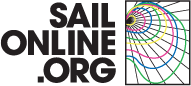Login
Support Sailonline
If you haven't already - join the SAILONLINE YACHT CLUB!
Please also consider making a donation - all amounts are greatly appreciated!
Page: First Previous 27 28 29 30 31 32 33 Next
|
Posted by Zorba777  |
|
|
Hi Satori. I liked your Rum Run report. Figuring out how to squeeze a little bit more out of QtVlm routing is part of the fun for some of us. I think you are on the right track with your experiments. I am still learning too, but some of the things I try are:
1) Using barriers is a good way to force the routing to go around a buoy, or to close off possible paths that lead nowhere (like dead end fjords) and thus made the routing faster. 2) Another way to optimize/simplify faster is by using the "Selection" tool (blue square icon) and only optimize/simplify on that selected part. Much faster, especially on multi-day routings. 3) Watching the isochrones unfold during a routing is important to spot tactical alternatives. I mark them with waypoints and then do separate routings from boat to those waypoints to see how much they differ in time and to see which routes are improving (or getting worse) on subsequent WX updates. 4) As you pointed out in your report, with tallship polars QtVlm can sometimes struggle with the polar hops. You can then see the isochrones behave strangely and may even fall apart completely. Then you have a very unreliable routing. In that case try to route again with longer steps. 5) Varying the step can also give you routes that optimize better. 30 minutes or even 1 hour steps will sometimes give you quicker routes that a routing with 5 minute steps didn't find. Experiment. 6) It's also important to verify. Your boat position after 4 or 5 hours should be very close to where your used routing indicates it should be. If not you may be on wrong polar or be using an out of date grib. Both have happened many times to me. Checking where my boat is helps me to spot those problems. 7) When the routing tackes/gybes a lot it is often useful to adjust the route manually, before simply/optimize. Reduce the number of tacks/gybes can give you a faster ETA. Good luck. |
|
|
Posted by dtayls  |
|
|
Interesting. I wasn't aware of the 'selection tool'. I'll have to give it a go.
|
|
|
Posted by Zorba777  |
|
|
@Satori Another great race report for the recent Hatteras Sprint. I have had a busy week, so here are my belated comments to some of the points you raise about Qt routing.
It's important to experiment with some settings and find what works for you. This may vary depending on the boat polar and on the type of race. I always set my crank duration to 1 minute for max accuracy. Simplify/optimize the route will reduce the number of DCs anyway. In the boat settings for "tacks and gybes" is where many SOLers probably use very different values. This is the part where Qt is the least accurate because the PL loss formula in SOL differs from what Qt does. I prefer to set both tacks and gybes to 97% of polar speed for only 1 crank. In reality, depending on the wind speeds, my PL penalty will be more than that. But I will take that into account when I clean up my route. With those settings I know it will tack and gybe more often than needed. I manually improve my route when it has lots of tacks, as was the case in first part of the race here. I just tacked manually going on max VMG, and I didn't use the intermediate tack to try to limit PL. In this case the boat speed was mostly around 7 kts. My PL always recovered to 100% within 1 or 2 server updates. Then I don't believe you can gain much by going on a lower speed for 10-20 seconds. That's like giving yourself a 30% performance penalty for 1 or 2 server updates. That doesn't pay off. At boat speeds of >12kts it becomes another matter. Where the router was very helpful (and will usually beat sotp navigation) is in the curved passages we had just before and after Hatteras inlet. I believe that's where I gained some time on most of the other boats. This are the type of passages where you can let the wind steer your boat without getting any PL. That's what I did here. I kept switching between COG and TWA to turn my boat to the wanted COG directions. At Cape Hatteras turn it was of course straightforward, no router needed. Being only 0.01 NM behind I knew there was a chance to win by taking a bit more risk. What I do there is set a DC that will turn about 10-12 seconds after the Cape. But at the same time I am ready to turn my boat a little bit earlier with a direct command. In this case I probably pushed the command about 8 seconds before the DC would have fired, when I eyeballed my boat to be right at the corner. That put me on inside with a slightly better angle. It is really small differences that decide this kind of races. You have to squeeze out every inch you can, because many others are doing the same. For short races like this one I route with 5 minute step. In longer ocean races I usually do 15 or even 30 minute steps. But it is important to test and compare with other step sizes. In some case you get better results with longer steps. Testing = knowing. |
|
|
Posted by Zorba777  |
|
|
@Satori On the topic of NMEA failing to connect. I have had it a few times, but not nearly as often as you report.
Up to know I have always fixed it by closing both AGL and qtVLM. Then first restart AGL and wait until it has properly connected. You can see when it has connected to server. Can take as much as 30 seconds. Then I restart qtVLM and it always connects to NMEA very quickly. One thing you may want to check. Click on the boat in top-right in qtVLM to open a bunch of tabs. There is a tab for NMEA and there you can change the "update interval". Mine is set to 3 seconds. You may test and see if other values solve your problems. May too often can cause a bottleneck. Or too infrequent may cause connection loss. Just try. |
|
|
Posted by Dingo  |
|
|
Attached is the gist of the email I sent to Satori who has indicated he will tidy it up and post it somewhere when he has the chance. Meanwhile, this might help get a few more SOLers into QtVlm and routing in a fairly simple way with instructions which follow the normal sequence of routing using QtVlm for SOLing.
I'll monitor for queries and suggestions and try to incorporate what I can into the tutorial as time permits. |
|
|
Posted by Dingo  |
|
|
One configuration setting which is useful to adjust is under the advanced tab. There you can adjust the amount of detail shown in coastlines. For more detailed routes near land it could be useful to raise the level of detail.
|
|
|
Posted by RainbowChaser |
|
|
Dingo - would you be happy for me to include that as a QtVLM Quick Guide under the Links tab?
|
|
|
Posted by Henrys |
|
|
Hi Dingo or anyone for that matter. Question...How do you copy a Location from qt to enter into aGages Optimum Angles Tool to work out the best VMC?
|
|
|
Posted by Jawz  |
|
|
I have worked it out. The coords must be decimal and without the degrees symbols. Set this up in settings. Otherwise its the same almost. Alt and click then there is a box that opens up. Copy the coords into Agages tool and remove the symbols and off you go!
|
|
|
Posted by Silvarius  |
|
|
Hello,
I'm new to SOL and I am trying to connect the game to qtVlm ... with some difficulties I am using the brainaid proxy server to export NMEA data to qtVlm. The server is properly running and qtVlm receives now a NMEA feed (NMEA raw data window shows it). The brainaid server receives data from a boat that is sailing in the "Shetland race 2021". The problem is that nothing happens on the screen. The race WP are not shown, my boat is not positioned and all instrument are inactive. Once qtVlm receives properly the NMEA feed, is there any other setting that is to be activated so that the feed can be processed concretly? Or maybe the feed itself doesn't contain the proper data? Has anyone of you already had this kind of problem in the past? |
Page: First Previous 27 28 29 30 31 32 33 Next
Please login to post a reply.Races
Next Race: 00d 00h 00m
Current Races:
West Papua to Oregon 2026
Race #2006
INFO by brainaid.de
GB 90 PARTICULARS
WX Updates:
0430 / 1030 / 1630 / 2230
Ranking: OCQ1 - OCCH - MIG - SYC
Race starts: Feb 02nd 11:00 Registration Open!
GO TO RACE
Race to Up Helly Aa 2026

SAILING NOTE: Gruney may be approached from any direction but must be passed for rounding purposes as indicated on the chart.
Race #2005
INFO by brainaid.de
Frers 33 PARTICULARS
WX Updates:
0430 / 1030 / 1630 / 2230
Ranking:
SYC
Race starts: Jan 30th 17:00 Registration Open!
GO TO RACE
Red Eye - Hobart Convict Run 2026
Race #2002
INFOby brainaid.de
FG 43 PARTICULARS
WX Updates:
0430 / 1030 / 1630 / 2230
Ranking: RED - SYC
RACE CLOSE: Monday,
February 2 at 2300 UTC.
Race starts: Jan 27th 12:00 Registration Open!
GO TO RACE
New Ice Age 2026 - Longyearbyen to Browerville
Although we have by no means exhausted the possibilities of ice boating on lakes at high latitudes or high altitudes, it was noticeable that as our 2025 Series progressed, there were calls from time to time for longer-distance challenges, and so in response to these calls we will pretend that global warming has reversed and as a result the coastal waters of Antarctica and Russia and Canada have fully (and smoothly!) frozen over offering us the possibility of a 4-race New Ice Age series in our trusted no-PL DN machines. Our first leg takes us 2600nm from Svalbard’s Longyearbyen east to North Alaska’s Browerville. You’ll be a few days on the ice, so dress warmly and take some provisions; go!
Race #1968
INFOby brainaid.de
DN PARTICULARS
WX Updates:
0430 / 1030 / 1630 / 2230
Ranking: NIA - SYC
RACE CLOSE: Monday,
February 2 at 2300 UTC.
Race starts: Jan 22nd 07:00 Registration Closed
GO TO RACE
Cross the Convergence 2026 - Robinson Crusoe to Galapagos

Welcome to our first race of a new series of ocean voyages across the World’s convergence zones, this first race taking you north from south of the Tropic of Capricorn to the Equator-straddling Galapagos, home of magical iguanas and other exotic fauna (but no mythical kings, Dory) Departing from the island where in 1704 adventurer Alexander Selkirk inspired Daniel Defoe to write the best-seller "The Life and Adventures of Robinson Crusoe", by debarking off the unsound "HMS Cinque Ports", four months before she foundered off the coast of present-day Colombia, we will sail the 2200nm in our decidedly sounder and faster than the " Cinque Ports",
Ocean 50 !
Race #1983
INFOby brainaid.de
Ocean 50 PARTICULARS
WX Updates:
0430 / 1030 / 1630 / 2230
Ranking: CCZ - SYC
RACE CLOSE: Friday,
January 30 at 2300 UTC.
Race starts: Jan 16th 18:00 Registration Closed
GO TO RACE
SYC Ranking
Series
- SYC ranking
- 2026 TSI
- 2026 TRQ4
- 2026 TRQ3
- 2026 TRQ2
- 2026 TRQ1
- 2026 TRCH
- 2026 TQD
- 2026 SUPerBUDdy
- 2026 SSANZ
- 2026 SPQ4
- 2026 SPQ3
- 2026 SPQ2
- 2026 SPQ1
- 2026 SPCH
- 2026 SHE
- 2026 ROW
- 2026 RNW
- 2026 RNI
- 2026 RMI
- 2026 RED
- 2026 OCQ4
- 2026 OCQ3
- 2026 OCQ2
- 2026 OCQ1
- 2026 OCCH
- 2026 NIA
- 2026 MIG
- 2026 MED
- 2026 LOOR
- 2026 CCZ
- 2026 BOL
- 2026 B2B
- 2025 TS
- 2025 TRQ4
- 2025 TRQ3
- 2025 TRQ2
- 2025 TRQ1
- 2025 TRCH
- 2025 TD
- 2025 SuperSOLer
- 2025 SSANZ
- 2025 SPRCH
- 2025 SPQ4
- 2025 SPQ3
- 2025 SPQ2
- 2025 SPQ1
- 2025 SHE
- 2025 SBB
- 2025 RWW
- 2025 RMI
- 2025 RED
- 2025 OCQ4
- 2025 OCQ3
- 2025 OCQ2
- 2025 OCQ1
- 2025 OCCH
- 2025 NT
- 2025 LOOR
- 2025 DN
- 2025 B2B
- 2025 ARQ4
- 2025 ARQ3
- 2025 ARQ2
- 2025 ARQ1
- 2025 ARCH
- 2025 ABS
- 2024 TS
- 2024 TRQ4
- 2024 TRQ3
- 2024 TRQ2
- 2024 TRQ1
- 2024 TRCH
- 2024 TD
- 2024 SVF
- 2024 SUPerSOLer
- 2024 SSANZ
- 2024 SPRQ4
- 2024 SPRQ3
- 2024 SPRQ2
- 2024 SPRQ1
- 2024 SPRCH
- 2024 SHE
- 2024 RTW
- 2024 RMS
- 2024 OCQ4
- 2024 OCQ3
- 2024 OCQ2
- 2024 OCQ1
- 2024 OCCH
- 2024 LOOR
- 2024 HILAT
- 2024 GWT
- 2024 DN
- 2024 CRW
- 2024 B2B
- 2024 ARQ4
- 2024 ARQ3
- 2024 ARQ2
- 2024 ARQ1
- 2024 ARCH
- 2023 TS
- 2023 TRQ4
- 2023 TRQ3
- 2023 TRQ2
- 2023 TRQ1
- 2023 TRCH
- 2023 TD
- 2023 SVS
- 2023 SUPerSOLer
- 2023 SSANZ
- 2023 SPRQ4
- 2023 SPRQ3
- 2023 SPRQ2
- 2023 SPRQ1
- 2023 SPRCH
- 2023 SHE
- 2023 RTW
- 2023 RNI
- 2023 RMS
- 2023 PIC
- 2023 OCQ4
- 2023 OCQ3
- 2023 OCQ2
- 2023 OCQ1
- 2023 OCCH
- 2023 LOOR
- 2023 DN
- 2023 ARQ4
- 2023 ARQ3
- 2023 ARQ2
- 2023 ARQ1
- 2023 ARCH
- 2022 TRQ4
- 2022 TRQ3
- 2022 TRQ2
- 2022 TRQ1
- 2022 TRCH
- 2022 TD
- 2022 Tall Ships
- 2022 SUPerSOLer
- 2022 SSANZ
- 2022 SSA
- 2022 SPRQ4
- 2022 SPRQ3
- 2022 SPRQ2
- 2022 SPRQ1
- 2022 SPRCH
- 2022 SHE
- 2022 OCQ4
- 2022 OCQ3
- 2022 OCQ2
- 2022 OCQ1
- 2022 OCCH
- 2022 NTR
- 2022 LOOR
- 2022 CTR
- 2022 ARQ4
- 2022 ARQ3
- 2022 ARQ2
- 2022 ARQ1
- 2022 ARCH
- 2021 TRQ4
- 2021 TRQ3
- 2021 TRQ2
- 2021 TRQ1
- 2021 TRCH
- 2021 TD
- 2021 Tall Ships
- 2021 SYCQ4
- 2021 SYCQ3
- 2021 SYCQ2
- 2021 SYCQ1
- 2021 SYCCH
- 2021 SUPerSOLer
- 2021 SSANZ
- 2021 SPRQ4
- 2021 SPRQ3
- 2021 SPRQ2
- 2021 SPRQ1
- 2021 SPRCH
- 2021 Shetland
- 2021 PAC6
- 2021 OCQ4
- 2021 OCQ3
- 2021 OCQ2
- 2021 OCQ1
- 2021 OCCH
- 2021 ESRW
- 2020 TSE
- 2020 TSA
- 2020 TRQ4
- 2020 TRQ4
- 2020 TRQ3
- 2020 TRQ2
- 2020 TRQ1
- 2020 TRCH
- 2020 Tasman Double
- 2020 SYCQ4
- 2020 SYCQ3
- 2020 SYCQ2
- 2020 SYCQ1
- 2020 SYCCH
- 2020 SUPerSOLer
- 2020 SSANZ
- 2020 SRQ4
- 2020 SRQ3
- 2020 SRQ2
- 2020 SRQ1
- 2020 SPRCH
- 2020 Shetland
- 2020 RTW
- 2020 RNI
- 2020 Odyssey
- 2020 OCQ4
- 2020 OCQ3
- 2020 OCQ2
- 2020 OCQ1
- 2020 OCCH
- 2020 A3
- 2019 TRQ4
- 2019 TRQ3
- 2019 TRQ2
- 2019 TRQ1
- 2019 TRCH
- 2019 Tasman Double
- 2019 Tall Ships
- 2019 SYCQ4
- 2019 SYCQ3
- 2019 SYCQ2
- 2019 SYCQ1
- 2019 SYCCH
- 2019 SUPerSOLer
- 2019 SSANZ
- 2019 SRQ4
- 2019 SRQ3
- 2019 SRQ2
- 2019 SRQ1
- 2019 SPRCH
- 2019 Shetland
- 2019 Round New Zealand
- 2019 OCQ4
- 2019 OCQ3
- 2019 OCQ2
- 2019 OCQ1
- 2019 OCCH
- 2018 TRQ4
- 2018 TRQ3
- 2018 TRQ2
- 2018 TRQ1
- 2018 TRCH
- 2018 Tasman Double
- 2018 Tall Ships
- 2018 SUPSOL
- 2018 SSANZ Triple
- 2018 SRQ4
- 2018 SRQ3
- 2018 SRQ2
- 2018 SRQ1
- 2018 SPRCH
- 2018 Shetland
- 2018 Shackleton Challenge
- 2018 OCQ4
- 2018 OCQ3
- 2018 OCQ2
- 2018 OCQ1
- 2018 OCCH
- 2018 40CH
- 2017 TS RDV
- 2017 TRQ4
- 2017 TRQ3
- 2017 TRQ2
- 2017 TRQ1
- 2017 TRCH
- 2017 Tasman Double
- 2017 Tall Ships
- 2017 SWR
- 2017 SUPSOL
- 2017 SSANZ Triple
- 2017 SSANZ RNI
- 2017 SPRR3
- 2017 SPRR2
- 2017 SPRR1
- 2017 SPRCH
- 2017 Red Dot
- 2017 OCQ4
- 2017 OCQ3
- 2017 OCQ2
- 2017 OCQ1
- 2017 OCCH
- 2017 40CQ3&4
- 2017 40CQ1&2
- 2016 TRQ4
- 2016 TRQ3
- 2016 TRQ2
- 2016 TRQ1
- 2016 TRCH
- 2016 Tasman Double
- 2016 Tall Ships
- 2016 SUPSOL
- 2016 SSANZ Triple
- 2016 SRQ4
- 2016 SRQ3
- 2016 SRQ2
- 2016 SRQ1
- 2016 SPRCH
- 2016 RTWR
- 2016 OCQ4
- 2016 OCQ3
- 2016 OCQ2
- 2016 OCQ1
- 2016 OCCH
- 2016 Corporate Open Gold
- 2016 A3
- 2015 TRQ4
- 2015 TRQ3
- 2015 TRQ2
- 2015 TRQ1
- 2015 TRCH
- 2015 Tasman Double
- 2015 Tall Ships
- 2015 SYQ4
- 2015 SYQ3
- 2015 SYQ2
- 2015 SYQ1
- 2015 SYCCH
- 2015 SUPSOL
- 2015 SSANZ Triple
- 2015 SRQ4
- 2015 SRQ3
- 2015 SRQ2
- 2015 SRQ1
- 2015 SPRCH
- 2015 OCQ4
- 2015 OCQ3
- 2015 OCQ2
- 2015 OCQ1
- 2015 OCCH
- 2015 Aegean Rally
- 2014 Timed Races Championship
- 2014 Tasman Double
- 2014 Tall Ships
- 2014 SYC Championship
- 2014 SSANZ Trio
- 2014 SSANZ RNI
- 2014 Sprints Championship
- 2014 Scandinavian Tour
- 2014 Round The World Race
- 2014 Ocean Championship
- 2014-2015 Sailonline World Race
- 2013 Tall Ships
- 2013 SYC Championship
- 2013 SSANZ B&G Simrad
- 2013 Capt Anderson
- 2012 W Australia Regatta
- 2012 Tall Ships
- 2012 SSANZ B&G Simrad
- 2012 RNZ Two Handed
- 2012 Global Challenge
- 2012 Ecker Cup
- 2012 Black Sea
- 2012 A3
- 2011 Vancouver Island
- 2011 Tasman Double
- 2011 SSANZ B&G Simrad
- 2011 SOL Global Challenge
- 2011 SJORA Series
- 2011 Scandinavian Tour
- 2011 Round North Island
- 2011 Asian Sprints
- 2011-2012 SOL World Race
- 2010 Tasman Double
- 2010 Ouzo Rally
- 2010 Iberian Tour
- 2010 Auckland Regional
- 2009 French SOLo
- 2009 Bosphore - Bretagne
- 2008 SYCC
- 2008 -2013 SYC Week Race Championship
- 2008 -2013 SYC Week-End Race Championship
- 2008 -2013 SYC Ocean Race Championship
- 2008-2009 Sailonline Ocean Race
- 2004 LOOR
Mobile Client
SYC members have the benefit of access to our mobile/lightweight web client!